When users start engaging with your digital products, they're going to need some help now and then. Thankfully, there are standard design patterns that can streamline the design process and enhance the user experience.
Making Help Accessible and User-Friendly
Ideally, digital products should be so straightforward that users never need to reach out to customer service. The goal is to create intuitive, easy-to-use software that minimizes the learning curve, allowing users to maximize their productivity. However, reality often differs from this ideal scenario.
Why Users Need Help

Digital products often introduce new concepts or ideas, and not every user will be familiar with traditional usage patterns. This is where providing effective user assistance becomes essential. By employing common design patterns, you can minimize the design effort while improving the overall user experience.
Key Design Patterns for User Assistance
Here are some proven design patterns that can make offering user assistance more manageable:
Demonstrations Demos, often in the form of short videos or animated walkthroughs, highlight key functionality. These should be concise and focused on specific areas of functionality. Demo videos should include playback controls like play, pause, and skip, and they are most effective when used upon the first launch of the app with clear notes to emphasize their value.
Single-Screen Overlay An overlay can explain up to five areas of interest on a screen. It should be easy to dismiss and can be used as needed throughout the application. To enhance readability, keep explanations simple. Overlays are beneficial for explaining features within the context of a screen but less effective for complex features or multi-screen processes.
Walkthrough Walkthroughs guide users through a process from start to finish, encouraging them to explore different features within the app. The best walkthroughs focus on a few key features to avoid overwhelming the user.
Tips Tips provide a single piece of information at the exact moment the user needs it. They are useful when an app initially starts up, when a user visits a screen, or completes a step. Tips are excellent for introducing new features and should always have an option to disable them. They are best for explaining simple concepts and should not replace tutorials or walkthroughs.
Single-Screen Summaries These are brief descriptions of the screen about to be used, presented as an overlay. They can be closed by the user or disappear after a few seconds. This pattern is best used the first time a screen is accessed and should not recur.
Best Practices for Implementing User Assistance
While design patterns are useful, pairing them with best practices ensures they are effective. Here are some key practices:
Accessibility and Design: Help should be easily accessible, well-designed, and up-to-date. Variety of Support: Users should have access to various help types, including tutorials, FAQs, live chat, and alerts, with the ability to switch between them. Initial Tutorials: Tutorials or introductions should be the first thing a user sees when using an app for the first time, with an option to skip and revisit later. Contextual Help: Help content should be available when new functionality is added, or rarely-used features are accessed. Control Over Help Videos: Users should have complete control over playback, including starting, stopping, pausing, and adjusting volume.
Conclusion When designing help features, ensure they are simple, quick to read, and easy to close. Prioritize primary tasks and ensure assistance is distinguishable from the main user interface. Designing user assistance should always involve user research to understand their needs and challenges. By doing so, you can effectively use design patterns and best practices to create valuable help for your users.
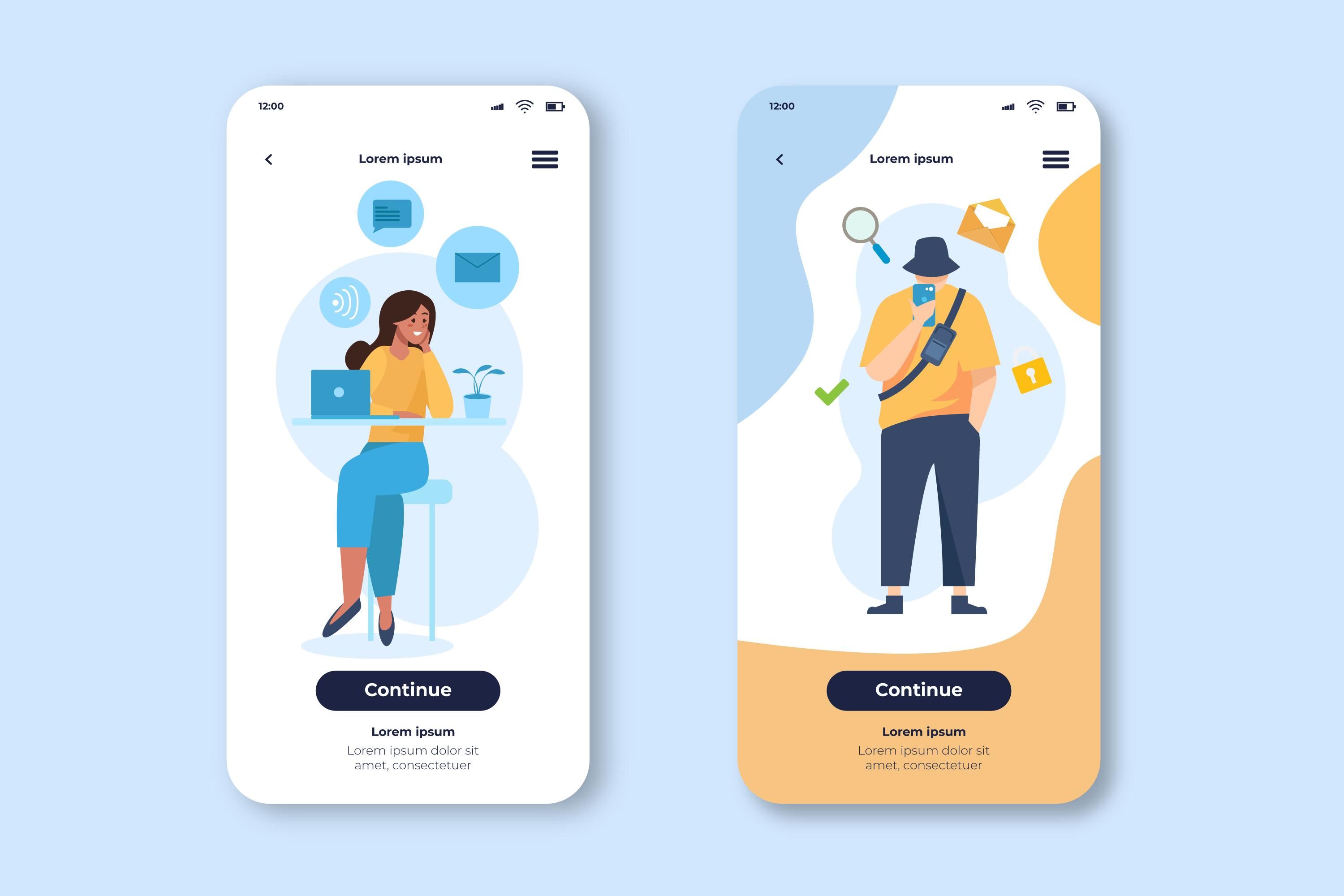
Summary
Understand why users need help and use common design patterns to provide it. Offer a variety of assistance types to help users navigate your product. Make help available when new functionality is introduced or when users interact with it for the first time. Aim to design an intuitive and easy-to-use product to minimize the need for help.
Services
Rapid MVP Development
IoT and Enabler Solutions
UX Design and Prototyping
Architecture and Designs
Test Automation
Web and Mobile UI
DevOps Solutions
Industries
Healthcare
Transportation
Telecommunication
Analytics
Media & Home Entertainment
Cloud Platforms
Embedded
© Copyright 2024 - LogicHive Solutions Pvt Ltd.
